Important Dates
- Early Bird Registration (online): September 20 – October 28, 2024
- Regular Registration (online): October 29 – November 07, 2024

November 14, 2024
Holiday Inn St. John's Conference Centre
St. John's, Newfoundland and Labrador
Important Dates
Please review the registration instructions before proceeding with your registration. A button directing to the registration page can be found at the end of this page.
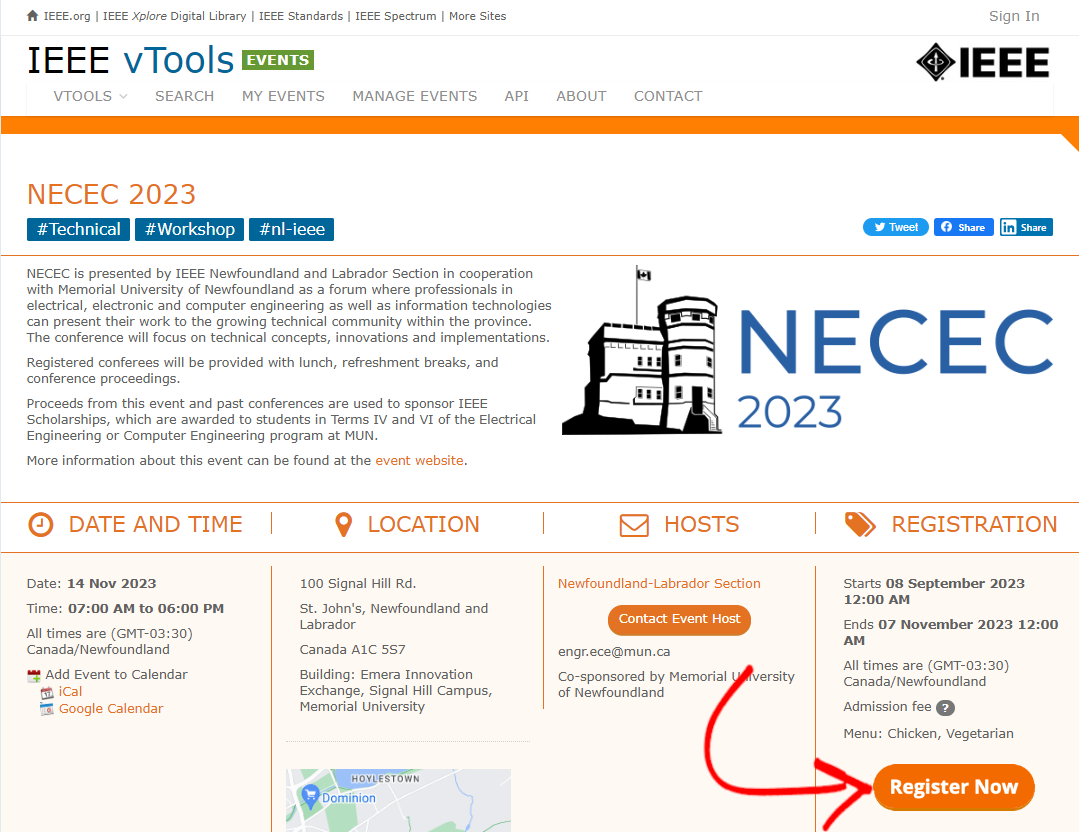
By logging in to your IEEE account, the registration form is automatically filled with your personal information and IEEE membership number.
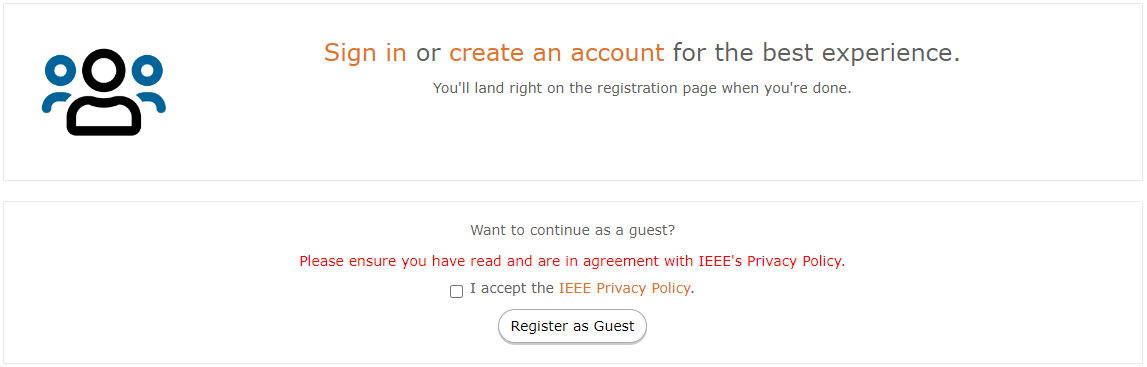
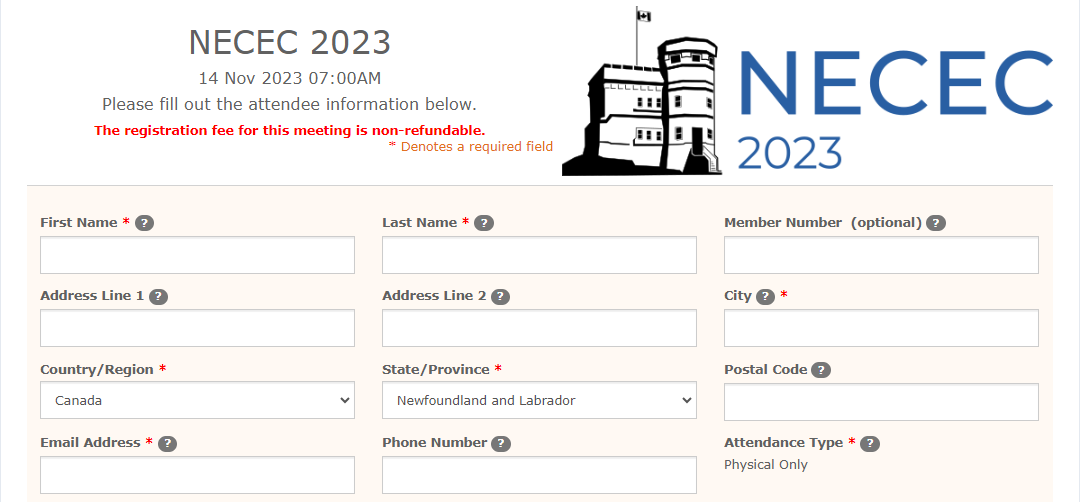
To be eligible for the discounted IEEE member prices, please inform your IEEE member number in your personal information section.
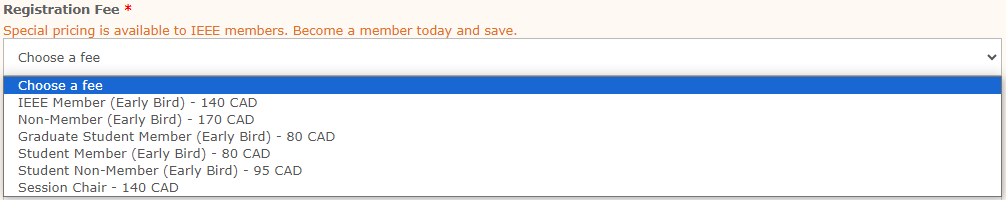
This information will be used to print your identification tag for the event.

Attention Graduate Students
Please inform your supervisor before proceeding with your registration.
Your supervisor will be contacted about the registration fee payment. If you do not provide your supervisor's email, you will have to pay the registration fee at the event to attend.
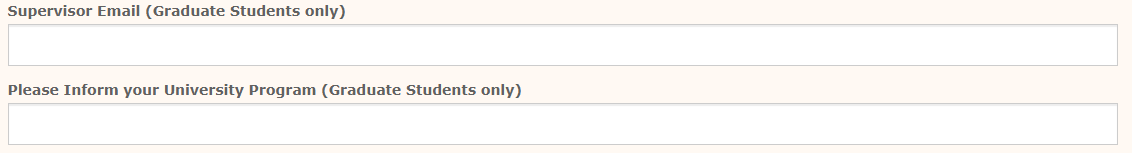
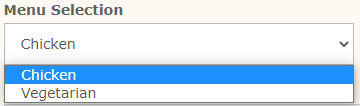
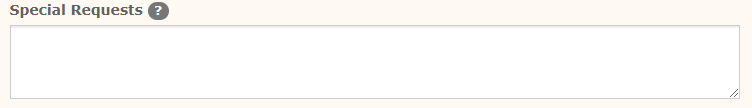
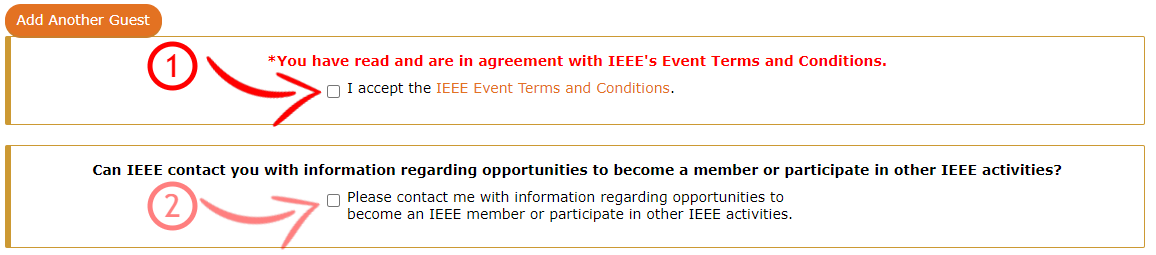
Attention Graduate Students
If you filled your supervisor e-mail information as indicated in Step 6, please click "Register and Pay Later."
If not, please return to Step 6 and fill the “Supervisor Email” box with your supervisor email information.
Your supervisor will be contacted about the registration fee payment.
